 There were a lot of amazing apps submitted for the Embarcadero Cool App Contest. Last month’s winner was 1Password for Windows. Any entries that don’t win one month, are automatically eligible for the next month. We will have our next winner shortly.
There were a lot of amazing apps submitted for the Embarcadero Cool App Contest. Last month’s winner was 1Password for Windows. Any entries that don’t win one month, are automatically eligible for the next month. We will have our next winner shortly.
In the meantime I thought I would highlight a few of the entries that caught my attention. They are all very cool apps.
 The first one I want to highlight is by two sixth grade girls, Suresh and Safalta, from Sherwood Middle School in Shrewsbury, Massachusetts. They created an app to help tackle two big problems at the same time: Hunger and Obesity.
The first one I want to highlight is by two sixth grade girls, Suresh and Safalta, from Sherwood Middle School in Shrewsbury, Massachusetts. They created an app to help tackle two big problems at the same time: Hunger and Obesity.
The idea is brilliant: Educate users on lowering their caloric intake to reduce obesity, and then provide a way for them to donate the money they would have spent on junk food to those who are hungry.
One thing I really liked about this entry is they didn’t start with Delphi. Their school taught them to use Java and Python, and they tried a few different tools. They found they were difficult to use, hard to understand and took a lot more code than they wanted. Then they tried Embarcadero Delphi and found it really easy. As they put it, “Embarcadero provided [an] easy button tool for compiling codes for multiple devices including android, iOS etc. which helped us to develop app quite faster. We are planning to recommend the use of Embarcadero [Delphi] to other kids interested in developing apps.”
They used Delphi with FireMonkey, LiveBindings, FireDAC and SQLite to build their app for iOS and Android. Watch their video as they explain obesity and how their app works.
I’ll share some of what they wrote in their entry too.
Obesity in children and young adults is a global health problem among developed countries. United States ranks first in the world with 35% of male, 39.5% female children, and young adults suffering with obesity. Obesity in children affect an estimated 41 million children worldwide, as per World Health Organization (WHO) and United Nations Children’s Emergency Fund (UNICEF). Obesity leads to major health problems including, type 2 diabetes, high blood pressure, high cholesterol levels, fatty liver disease, gallstones and heart diseases.
Similarly, malnourishment and hunger in poor countries affect 159 million children causing nearly 3.1 million children to die each year in the entire world, as per WHO and UNICEF.
Our goal is to help and motivate kids from developed nations by encouraging them to lose weight by eating less, and use the money saved, to help feed hungry and malnourished children living in poor countries. To achieve this goal, our objective is
- To provide a free to all Hunger and Obesity Prevention (HOP) App to help children with obesity, encourage them to lose weight through making conscious efforts to engage in physical activity, avoid junk food and promote eating healthy foods.
- Then provide an opportunity for HOP participants to celebrate their achievement, by pledging to donate 25 cents/pound lost to UNICEF for feeding hungry children, as a motivation to lose weight for greater cause.
Purpose: Overeating and genetic reasons are important factors in causing obesity. Eating more food, particularly junk food and lack of physical activity leads to accumulation of excess calories to store as body fat, which then results in weight gain and obesity. Obesity is preventable or reversed by consciously taking control of what you eat, and burning excess calories from the body by exercising regularly.
Our long-term goal is to make an advanced version of HOP with ability to take pictures of food/snacks/drinks and estimate calorie contents, select meals and retrieve calorie information from restaurant menus to keep track of calories consumed each day. In addition, we plan to integrate activity-monitoring apps like “Fitbit” or “Pacer” and precisely monitor the progress with physical activity in fighting obesity.
This basic version of HOP is intended to determine if the user is obese, then set goals to lose weight, track physical activity, dieting plans (such as healthy eating, avoiding junk food and salty snacks), record weight over a period of time. When the participant succeeds in losing 1 pound of their body weight, it means they have cut or burned 3500 calories.
Now we ask the participants to make a pledge to donate the unused calories for saving the lives of starving children. By pledging to do so, it gives a cause for participants with obesity to lose weight and hope for hungry children fighting to survive.
Our HOP App designed to pledge 25 cents to UNICEF on their behalf as a way to celebrate their achievement. However, in future users will have options to donate to any charitable organizations that are associated with feeding hungry children. Our mission is to help ending obesity and hunger in children and give them the gift of life, through motivating obese children to SHARE CALORIES with hungry children.
I’m really excited to see their app develop, and it is great that they chose RAD Studio and Object Pascal / Delphi to build this. Especially with 10.1 Berlin it includes easy components to connect with health devices like scales, heart rate monitors and cadence sensors.
Good luck to Suresh and Safalta!


 When it comes to
When it comes to 


 ARM is an open standard CPU manufactured by many different chip makers, often times under their own brand. A few manufactures include Qualcomm, Texas Instruments, Samsung and even Apple (for their mobile devices).
ARM is an open standard CPU manufactured by many different chip makers, often times under their own brand. A few manufactures include Qualcomm, Texas Instruments, Samsung and even Apple (for their mobile devices).  Intel wanted a piece of the mobile processor action, but instead of just implementing ARM they introduced the Atom processor. It still used the x86 instruction set of the desktop CPUs, but was designed to be more energy efficient. They put them in Windows tablets and Android devices.
Intel wanted a piece of the mobile processor action, but instead of just implementing ARM they introduced the Atom processor. It still used the x86 instruction set of the desktop CPUs, but was designed to be more energy efficient. They put them in Windows tablets and Android devices.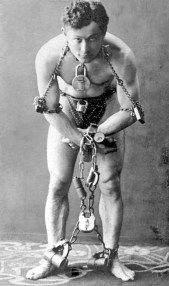 Enter libHoudini. Intel realized that mobile gaming was a big part of Android, and the fact that you couldn’t play a lot of popular games on Atom devices wasn’t good. So they created libHoudini, a proprietary ARM translation layer that translates ARM instructions into x86 instructions for the Atom processor.
Enter libHoudini. Intel realized that mobile gaming was a big part of Android, and the fact that you couldn’t play a lot of popular games on Atom devices wasn’t good. So they created libHoudini, a proprietary ARM translation layer that translates ARM instructions into x86 instructions for the Atom processor.
 Today we had our
Today we had our 