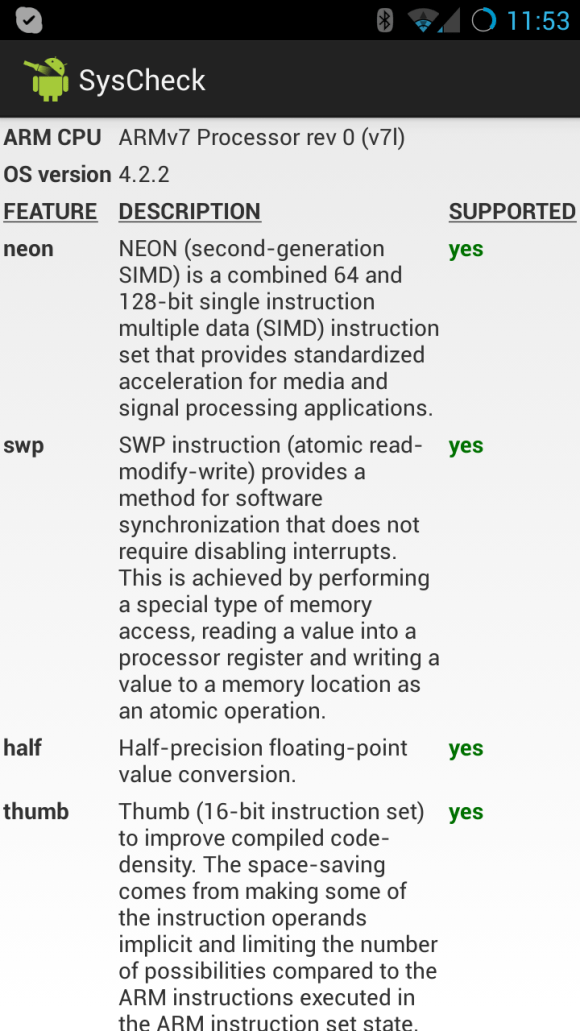Skeuomorph is compounded from the Greek: skéuos (container or tool), and morph (shape). It describes something that possess additional ornamentation indicative of its inspiration. It is used to describe both physical objects as well as digital designs.
In the physical world we frequently see it as something made of plastic that is styled to look like leather, wood, etc. In the digital world it shows up when a button or other digital element contains textures, shading, etc. to make it look like the physical element that inspired it. From a design point of view in digital assets it is useful in that the user recognizes what an object represents by its physical familiarity (called an affordance).
Apple’s platforms used to be full of a great examples of Skeuomorphism. On iOS all the default icons had a glare that made them look 3D. Many apps, had a extra details to make them look lifelike. Take the Notes app, it was full of torn bits of paper, leather borders, stitching, paper lines, etc. The new version doesn’t have any of that (although it does have a slight paper texture).
iOS 7 didn’t lead the move to non-skeuomorphic design. Windows Phone 7 (the predecessor to WP8 and Windows 8) and the Metro design eschewed skeuomorphism completely. (If you are keeping score, iOS 7’s features were inspired by Android and design inspired by Microsoft.) Android has always been been straddling the proverbial skeuomorphic fence. Although with the the other two mobile plays moving away from skeuomorphism I expect Android to follow.
iOS7’s move away from skeuomorphism really highlights how most apps design no longer tries to mimic the platform’s design completely. Users are creative with their apps, and often times bring their own design with their app across all platforms. That is the great thing about building your cross platform apps with Delphi. You can use the standard platform styles so your app looks like a standard app on each platform, or just as easily switch to a premium or custom style and have your app stand-out and look consistent across platforms.
Now you need to ask yourself if I only wrote this post so I could use words like eschew, skeuomorphic, proverbial and affordance.