 Want to know if your Android device is compatible with XE5? Well you can check out the compatibility lists, or download SysCheck by Christopher Moeller.
Want to know if your Android device is compatible with XE5? Well you can check out the compatibility lists, or download SysCheck by Christopher Moeller.
When you run it the first line tells you if you have an ARMv7, second line is Android OS version, and 3rd line is if you have NEON instruction support. Those are the dependencies of Delphi XE5 on Android. The rest of the lines are extra details for your information.
When you run it your output should look something like the following. If those three lines check out then your device is ready for Delphi XE5 development.
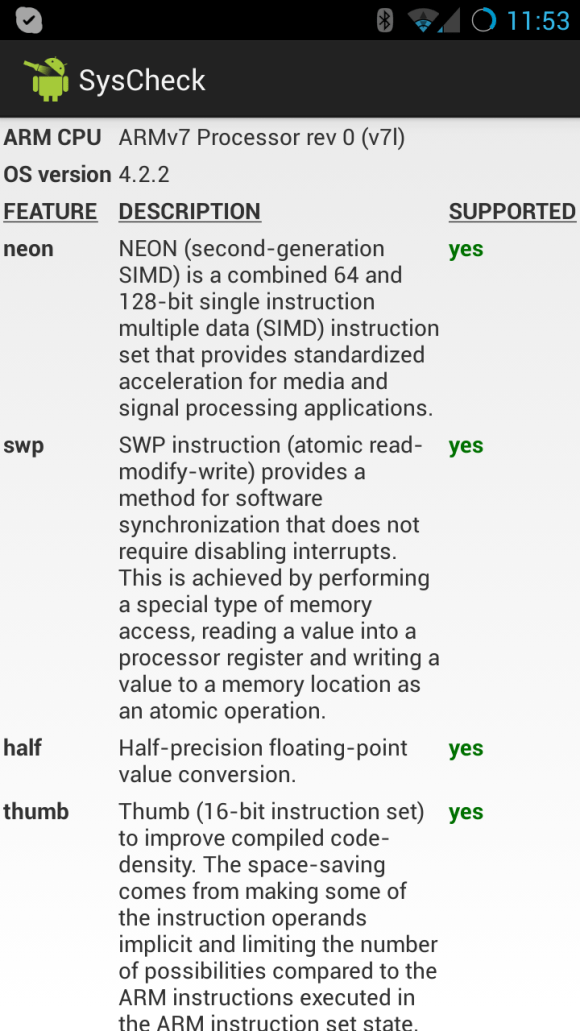
17 replies on “SysCheck for XE5 Compatibility”
First, thank you for your great work I follow your blog.
There is a bigger problem than Android device compatible with XE5! I am trying to develop Arabic programs for the android platform using XE5, but the Arabic text is not displayed correctly on my nexus 7!! It seems that FireMonkey controls lack any property for supporting BiDi since 2011 http://qc.embarcadero.com/wc/qcmain.aspx?d=98644
I attached a project that identifies the Arabic problems on the Android platform
https://www.dropbox.com/s/6uieewmcfq8xlno/Arabic.zip
Can you please help in making the XE5 support BiDi
Thank you
ray
I spoke to product management and R&D this morning about BiDi support. I doubt it will show up as an update in XE5, but it is something they are looking at adding I believe.
I believe a lot of people will be very disappointed that they have to wait for XE6 to get there language (Arabic, Hebrew, Persian) working on android or IOS devises, I love Delphi but I will be forced to look elsewhere to get my programs running on android or IOS devices :(. Can you please ask the R&D department if there is at least a way to display the characters “Arabic” correctly on the devices?
That’s how I confirmed that my Asus tablet, although working very well with jb 4.2.2, is unfortunately not usable with a Delphi app. 🙁
By the way, I can confirm what Ray is telling. Here I am trying to dev a hebrew app and no Right to Left (no BiDi support indeed) 🙁 Have to make some kind of magic to pretend right to left text, but it´s very pain… More one vote to R&D add this feature.
[…] survey asks you to use the SysCheck app (written by an Embarcadero engineer in his own time) to tell you if your device meets the most […]
Check this new app , more easy for not technical people
https://play.google.com/store/apps/details?id=hardware.armv7neon.checker
anyone here know how to set which access your app wants to use?. looks pretty scary for users when “services that can cost money” appears when installing your app.
@Stian: Check out the Project -> Options -> Uses Permission dialog http://delphi.org/?p=1326
when RTL Language will add to FM for android?
The Delphi RTL is available in XE5 for FM apps on Android.
[…] […]
[…] ?? SysCheck ??Google Glass???? ARMv7 PRocessor rev 3 (v71) ??????? 4.0.4 ??? Delphi XE5???? […]
RTL is not working as expected , the label on a button is not displayed correctly
for example the word “????” shows as “? ? ? ?”.
the Arabic is not appear correctly , it is reversed and not connected,
event with latest update on XE5
[…] Head over and check out Jim’s blog post about the SysCheck compatibility app and then download… […]